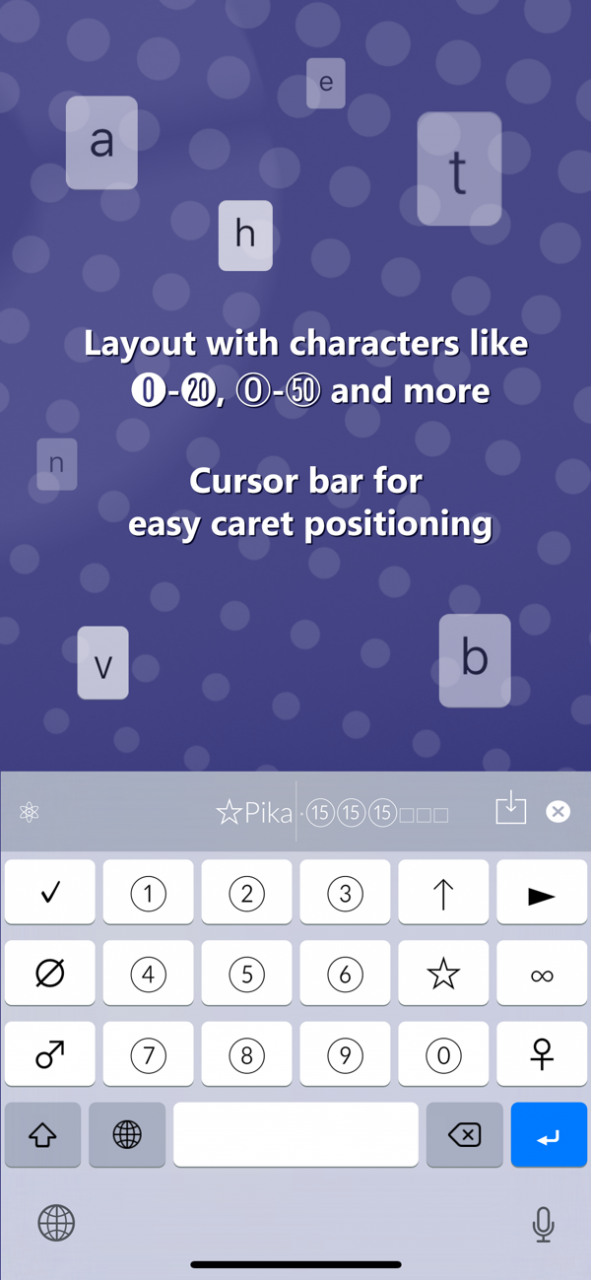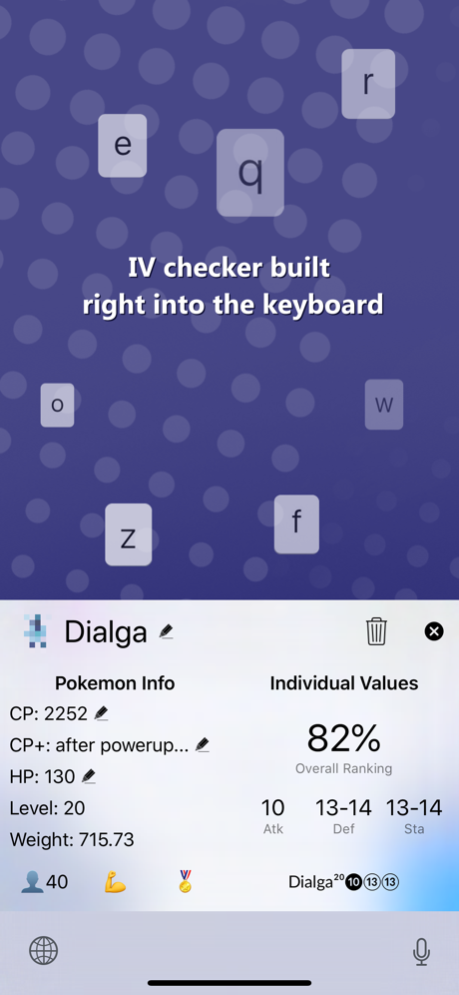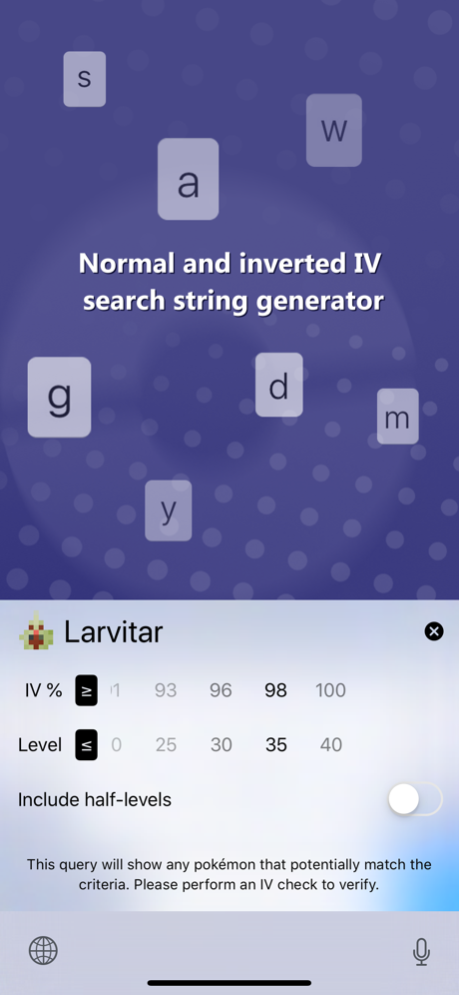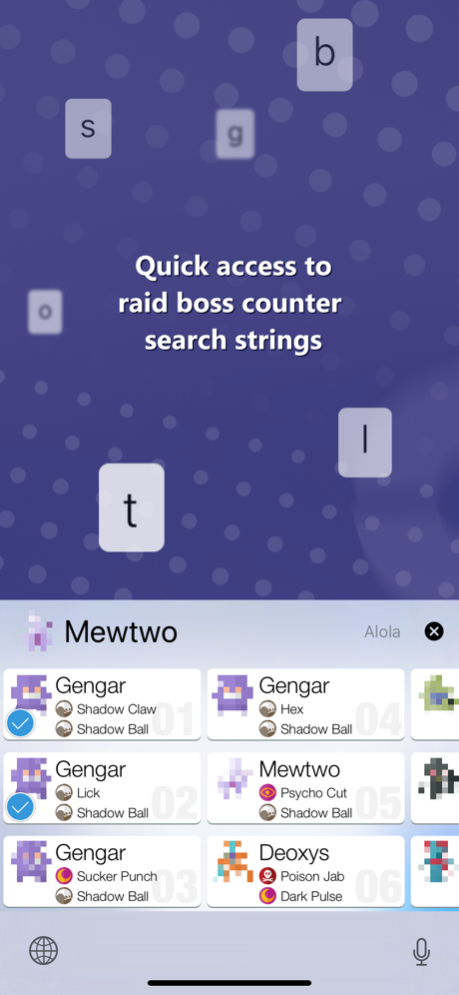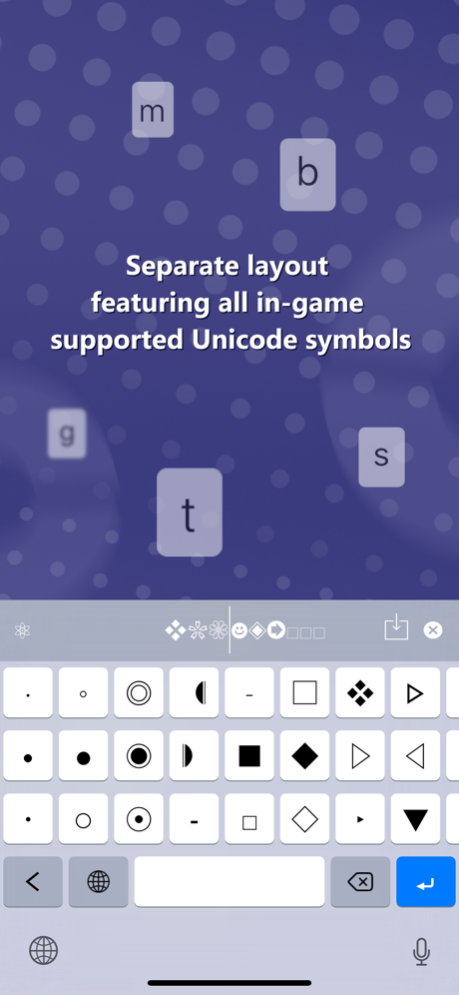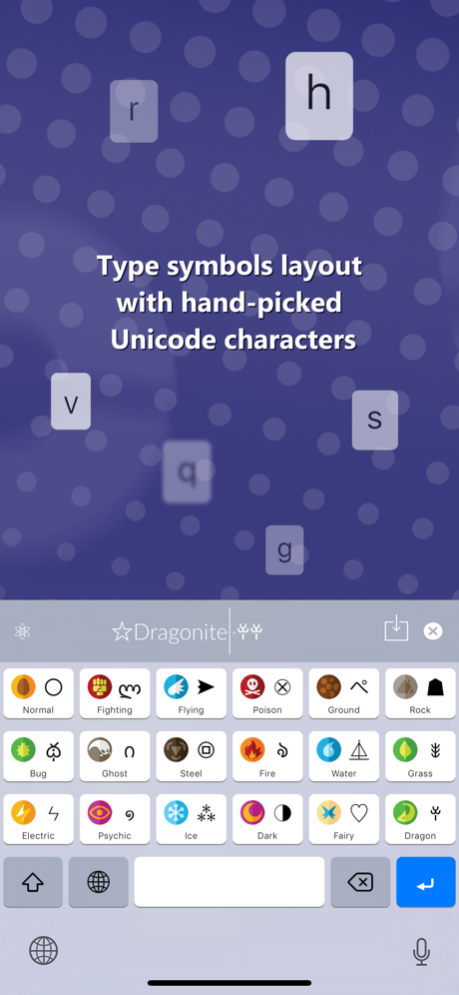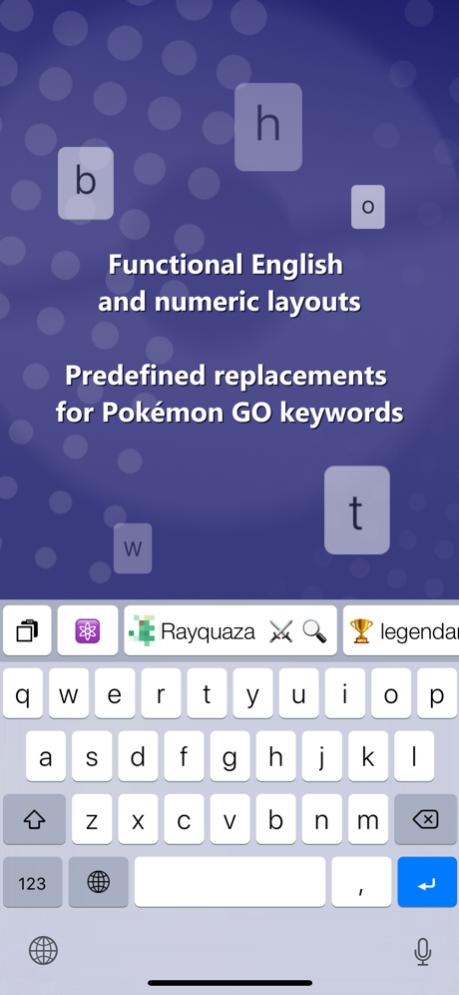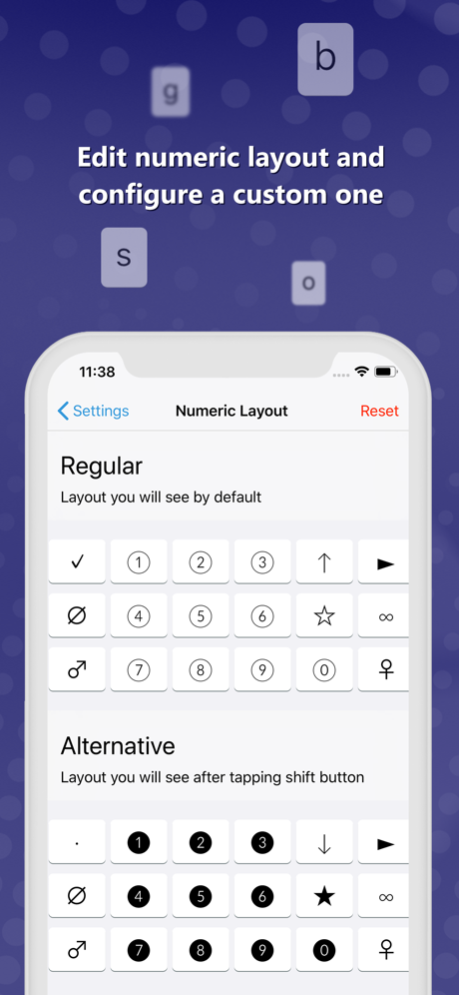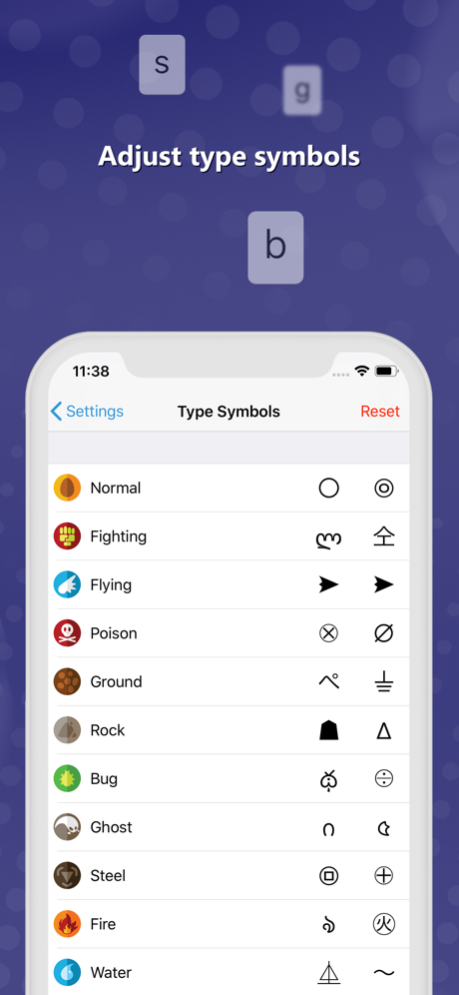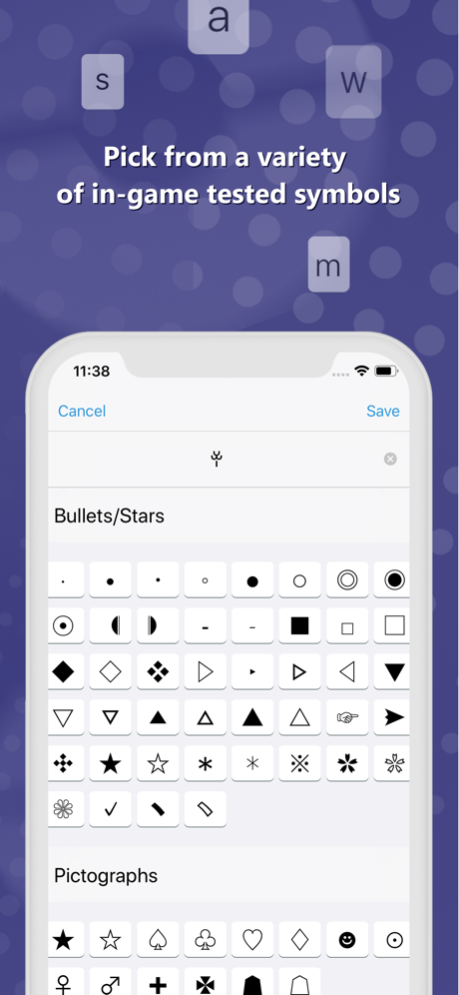PokeKeys 1.11.13
Continue to app
Free Version
Publisher Description
PokéKeys is the most innovative companion app for Pokémon GO. PokéKeys is proud to be the first app that introduced:
• In-keyboard IV checking
• IV checking without screenshot
• In-game filtering based on scan history
Features:
• Live IV checker working without screenshots
• IV checker built right into the keyboard
• Name generator integrated with the IV checker
• PvP analyzer integrated with the IV checker
• Access scan history from the in-game search
• Three layouts accessible via swipe left/right
• Cursor bar for easy caret position adjustment
• 3D-touch support for caret position adjustment
• Predefined replacements for keywords, monster names, types, and attacks
• Rad boss counter search query editor
• Flexible IV search query editor
• Set of predefined replacements for raid boss counter search
• Set of predefined replacements for 100% and 0% IV search
• Paste button
Keyboard Layouts:
• Functional keyboard with English and numeric layouts
• Symbols layout with various characters including ⓿-⓴, ⓪-㊿ and more
• Type symbols layout with hand-picked Unicode characters
• Separate numpad layout so you can easily type in your favorite IV calculator
• Customize predefined keyboard layouts
• Configure extra personal layout for quick input
• Symbols layout showing all supported symbols
• Add custom replacements for quick paste
Today screen widget for quick access to:
• Lucky Egg, Incense and Start Piece timers
• Evolution calculator
DISCLAIMER
Pokémon is a trademark of Nintendo. No copyright or trademark infringement is intended.
PokéKeys is a third-party app made by fans and is not affiliated with the Pokémon brand, Niantic, Pokémon GO, Nintendo or The Pokémon Company.
Dec 9, 2021
Version 1.11.13
Changes in this update:
- Added support for the new appraisal sceen
- Appraisal notification should now be more reliable
- Updated game data
About PokeKeys
PokeKeys is a free app for iOS published in the System Maintenance list of apps, part of System Utilities.
The company that develops PokeKeys is Victor Pavlychko. The latest version released by its developer is 1.11.13.
To install PokeKeys on your iOS device, just click the green Continue To App button above to start the installation process. The app is listed on our website since 2021-12-09 and was downloaded 1 times. We have already checked if the download link is safe, however for your own protection we recommend that you scan the downloaded app with your antivirus. Your antivirus may detect the PokeKeys as malware if the download link is broken.
How to install PokeKeys on your iOS device:
- Click on the Continue To App button on our website. This will redirect you to the App Store.
- Once the PokeKeys is shown in the iTunes listing of your iOS device, you can start its download and installation. Tap on the GET button to the right of the app to start downloading it.
- If you are not logged-in the iOS appstore app, you'll be prompted for your your Apple ID and/or password.
- After PokeKeys is downloaded, you'll see an INSTALL button to the right. Tap on it to start the actual installation of the iOS app.
- Once installation is finished you can tap on the OPEN button to start it. Its icon will also be added to your device home screen.